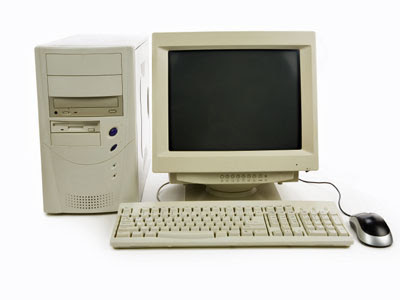Flash Drives are nowadays are the most common way to transfer data from one system to another quickly. USB ports are like open doors to allow anyone to enter your system if it is turned on. But you can disable USB ports on your PC to stop intruders to infect your system with malicious data or to prevent someone to steal anything from your system. There are some common ways discussed below to completely disable USB ports on your Windows PC.1. Disabling through BIOSThis one is the easiest to follow. At system boot up, BIOS contains all the hardware information and configuration options through which you can easily enable disable any hardware...


 23:03
23:03
 ram
ram